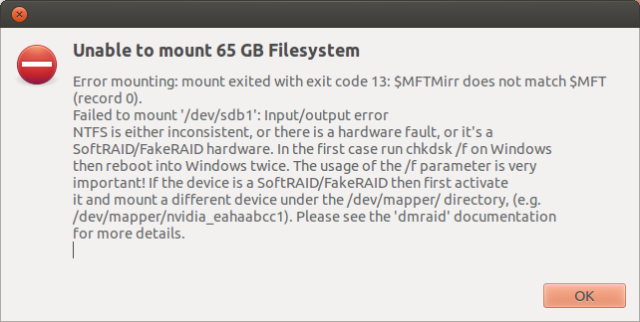A couple days ago I had to power off my Raspberry Pi when it crashed while writing on an external Hard Drive.
When I turned it on again, no Hard Drive was detected and connecting it to a computer outputted this error message:
I followed the advice and connected my Hard Drive to a PC with Windows and ran cmd with Administrative Privileges.
> chkdsk [drive letter]: /f
After that I went to My Computer and right-click on that particular drive, Properties>Tools>Check Disk for errors>check every ‘check-box’>Start.
This process took a couple hours but in the end I got a fully recovered Hard-Drive.